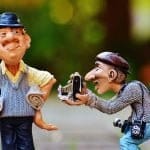In today’s digital age, accessibility is a crucial aspect of web design and development. Creating websites and applications that can be easily accessed and used by individuals with disabilities is not only a legal requirement but also a moral obligation. As a result, many companies are now incorporating accessibility into their hiring process, ensuring that they hire individuals who understand the importance of making digital content accessible to all. In this article, we will explore a comprehensive list of accessibility interview questions that can help employers assess a candidate’s knowledge and experience in this field.
When hiring for a position that involves web design, development, or content creation, it is essential to evaluate a candidate’s understanding of accessibility standards and guidelines. Asking the right interview questions can help employers determine if an applicant has the necessary skills and knowledge to create accessible digital content. These questions can cover various topics, including accessibility principles, techniques, tools, and best practices. By asking these questions, employers can ensure that they hire individuals who can create inclusive digital experiences for all users.
Whether you are hiring for a web designer, front-end developer, or content creator position, asking the right accessibility interview questions is crucial. It allows employers to gauge a candidate’s familiarity with accessibility standards and their ability to implement them effectively. By hiring individuals who prioritize accessibility, companies can ensure that their digital content is accessible to people with disabilities, enhancing user experience and reaching a wider audience.
See these accessibility interview questions
- What is accessibility, and why is it important?
- What are some key principles of accessible design?
- What are the main accessibility guidelines and standards?
- How do you ensure color contrast for individuals with visual impairments?
- What is alternative text, and why is it important for images?
- How do you create accessible forms and input fields?
- What are the best practices for creating accessible navigation menus?
- How do you ensure keyboard accessibility for users who cannot use a mouse?
- What are the common pitfalls to avoid when designing for accessibility?
- How do you test the accessibility of a website or application?
- What are some assistive technologies commonly used by individuals with disabilities?
- How do you ensure that video and audio content is accessible to all users?
- What is the role of semantic HTML in creating accessible websites?
- How do you handle focus management for keyboard users?
- What are some techniques for improving the accessibility of tables?
- What is ARIA, and how do you use it to enhance accessibility?
- How do you ensure that your website or application is compatible with screen readers?
- What are the key considerations for designing accessible mobile applications?
- What is the role of user testing in ensuring accessibility?
- How do you make sure that your website or application is accessible to individuals with cognitive impairments?
- What are the accessibility requirements for video captions and transcripts?
- How do you handle error messages and validation for users with disabilities?
- What are the best practices for creating accessible PDF documents?
- How do you ensure that your website or application is accessible to individuals with motor impairments?
- What is the role of landmarks and headings in creating accessible web content?
- How do you handle image carousels or sliders for accessibility?
- What are the key considerations for creating accessible e-commerce websites?
- How do you handle focus indicators for keyboard users?
- What are some techniques for improving the accessibility of dynamic web content?
- How do you ensure that your website or application is compatible with different screen sizes and resolutions?
- What are the best practices for creating accessible links and buttons?
- How do you handle timeouts and session management for users with disabilities?
- What are some techniques for improving the accessibility of complex data visualizations?
- How do you ensure that your website or application is accessible to individuals with hearing impairments?
- What is the role of skip links in creating accessible websites?
- How do you handle focus traps for keyboard users?
- What are the key considerations for creating accessible social media features?
- How do you ensure that your website or application is compatible with different web browsers?
- What are the best practices for creating accessible error handling and recovery?
- How do you handle language and internationalization for accessibility?
- What are some techniques for improving the accessibility of data tables?
- How do you ensure that your website or application is accessible to individuals with learning disabilities?
- What is the role of transcript and captions in creating accessible video content?
These are just a few examples of the many accessibility interview questions that employers can ask to assess a candidate’s knowledge and experience in creating accessible digital content. By asking these questions, employers can ensure that they hire individuals who understand the importance of accessibility and can contribute to creating inclusive digital experiences for all users.